AI Simplified: Understanding the Basics of Artificial Intelligence
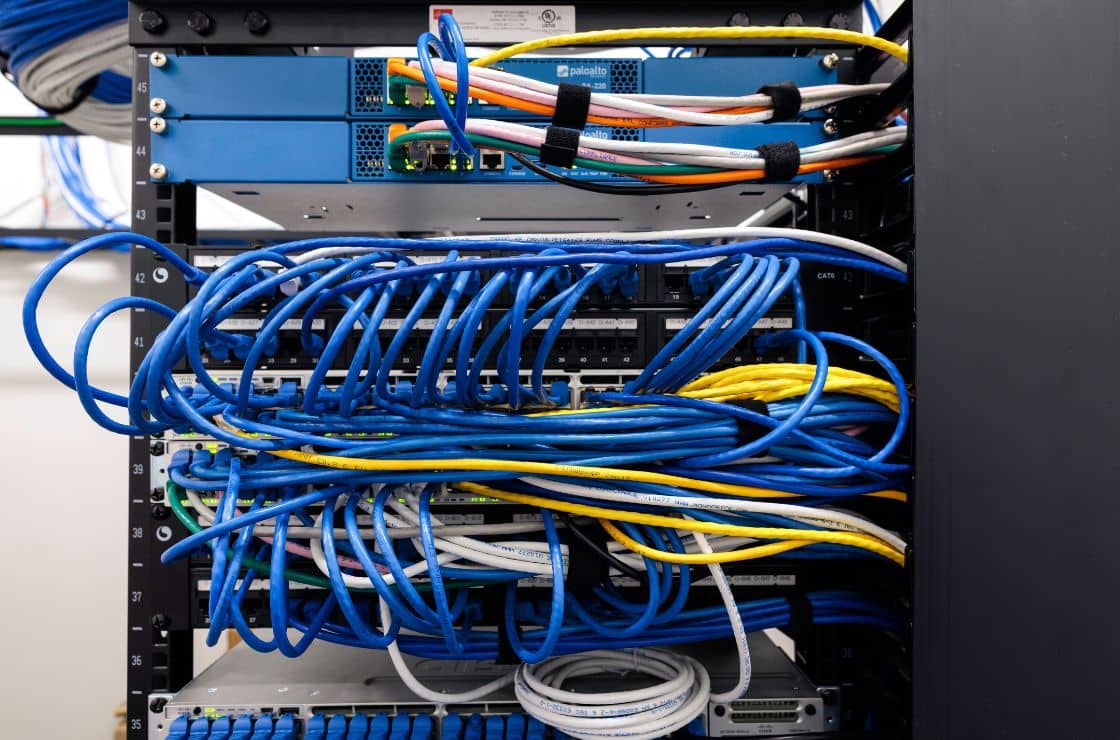
Artificial Intelligence (AI) has gained significant attention in recent years. Whether we know it or not, it has become a part of our daily lives. But what exactly is AI, and what can it do? We will explore its basic concepts, capabilities, and use cases in various industries.
What is Artificial Intelligence?
AI is the simulation of human intelligence by machines. It involves creating computer systems that can perform tasks that typically require human thought. AI encompasses various subfields, including machine learning, natural language processing, computer vision, and robotics.
The goal of AI is to enable machines to think, learn, and problem-solve like humans.
How Does AI Work?
At the core of AI are algorithms, which are sets of instructions that enable machines to perform specific tasks. AI systems rely on large amounts of data, which they analyze to identify patterns and make predictions. Machine learning is a subfield of AI focusing on algorithms that can learn from data and improve performance over time. Deep learning, a subset of machine learning, utilizes neural networks to mimic the human brain's behavior.
Common Examples of AI Technology
AI technology is used in various industries and has many practical applications you’ve probably experienced daily. If you’re familiar with any of the following scenarios, you’ve used AI!
- Have you ever communicated with customer service via a chat window? Chatbots use AI to understand and respond to human language, providing automated assistance and support.
- Have you ever told Alexa to play Tom Petty or asked Siri for directions? Smart Assistants like Siri, Alexa, and Google Assistant use AI to perform tasks and provide information based on user commands.
- Have you ever found your next binge-worthy show on Netflix’s “For You” section? Platforms like Netflix and Amazon use AI to suggest personalized content and products based on user preferences.
AI in the Workplace
AI holds tremendous potential to transform the business landscape. Notably, Microsoft has been a frontrunner in integrating advanced AI capabilities into its suite of products, showcasing the practical impact of AI in everyday business tasks. Copilot is an example of this.
Microsoft CoPilot
CoPilot, developed in collaboration with OpenAI (the same company that created ChatGPT), represents a significant leap in AI-assisted coding. This tool is embedded in all common Microsoft 365 applications—Word, Excel, PowerPoint, Outlook, Teams, and more. It understands context and intent, offering developers intelligent code suggestions as they write.
Microsoft claims, “Copilot lightens the load. From summarizing long email threads to quickly drafting suggested replies, Copilot in Outlook helps you clear your inbox in minutes, not hours. And every meeting is a productive meeting with Copilot in Teams. It can summarize key discussion points — including who said what and where people are aligned and where they disagree — and suggest action items, all in real-time during a meeting.”
Getting Started with AI
AI has the potential to improve how you operate on a daily basis. Start by identifying specific tasks that can benefit from automation. Are there daily activities that are repetitive and simple but time-consuming? Do you find yourself thinking, “There’s got to be a better way to do this!” If so, there likely is.
Before you begin this journey, it is important to keep the following items, among others, in mind:
1. Research & Test Your Options
Successfully incorporating AI into your workflow demands a meticulous vetting process. When selecting products, focus on solutions tailored to your specific needs. Whether in predictive analytics for strategic planning or deploying AI-powered chatbots in customer service, ensure compatibility with your business objectives. Conduct thorough testing and validation of AI products before implementation. Pilot projects or proof-of-concepts can help assess the feasibility and effectiveness in your specific context.
2. Define AI Usage Policy
Determine what your organization will and won't use AI for and ensure this is clearly communicated to all staff.
3. Provide Regular Training
Develop a consistent training plan to keep employees updated on AI developments and strategies to recognize potential security risks.
Collaborate with AI experts or consultants who can provide valuable insights and guidance. Their expertise can help you navigate AI product evaluation and selection.
How Lutz Tech Can Help
Artificial Intelligence is a rapidly evolving field with numerous applications and benefits. Utilizing AI in your business can have a significant impact by handling tedious tasks, freeing up your time to focus on what truly matters. Lutz Tech offers technology strategy consulting services that can offer informed recommendations on running a modern business and proactively prepare you for the future. Please contact us if you have questions.

- Woo, Communication, Activator, Positivity, Input
Jack Moylan
Jack Moylan, IT Account Manager, began his career in 2018. Since joining Lutz, he has become a reliable presence in Lutz Tech, known for his energy, client focus, and ability to connect with people. With experience as both an Operations Associate and Account Manager, he brings a practical, well-rounded perspective to supporting clients on their technological journeys.
Managing client relationships across a variety of industries, Jack helps businesses navigate the ever-changing technology landscape. He offers strategic guidance on budgeting, implementation planning, and systems security—ensuring clients feel confident in both their current environment and future direction. Jack thrives on the challenge and pace of the tech world and values the opportunity to collaborate with clients and teammates who are equally passionate about staying ahead of the curve.
Jack lives in Omaha, NE, with his wife, Hannah, and son, Liam. Outside the office, you can find him spending time with family and friends, golfing, attending concerts, traveling, fishing, and hunting.
Recent News & Insights
Do You Need a Family Office? 7 Aspects to Consider
Tariff Volatility + 4.7.25
Lutz Named Top Consulting Firm in 2025 Omaha B2B Awards
Direct vs. Indirect Costs in the Construction Industry




%20(1)-Mar-08-2024-09-22-41-1011-PM.jpg?width=300&height=175&name=Untitled%20design%20(5)%20(1)-Mar-08-2024-09-22-41-1011-PM.jpg)
%20(1)-Mar-08-2024-09-27-14-7268-PM.jpg?width=300&height=175&name=Untitled%20design%20(6)%20(1)-Mar-08-2024-09-27-14-7268-PM.jpg)

%20(1)-Mar-08-2024-09-11-30-0067-PM.jpg?width=300&height=175&name=Untitled%20design%20(3)%20(1)-Mar-08-2024-09-11-30-0067-PM.jpg)
%20(1)-Mar-08-2024-09-18-53-4361-PM.jpg?width=300&height=175&name=Untitled%20design%20(4)%20(1)-Mar-08-2024-09-18-53-4361-PM.jpg)
-Mar-08-2024-09-03-21-1119-PM.jpg?width=300&height=175&name=Untitled%20design%20(1)-Mar-08-2024-09-03-21-1119-PM.jpg)
-2.png?width=264&height=160&name=Website%20Featured%20Content%20Images%20(1)-2.png)
-Mar-08-2024-08-50-35-9527-PM.png?width=300&height=175&name=Untitled%20design%20(1)-Mar-08-2024-08-50-35-9527-PM.png)


.jpg)




